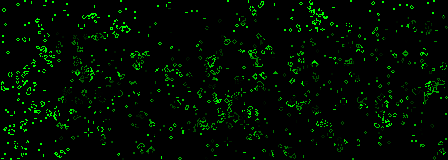| .github/workflows | ||
| src | ||
| .envrc | ||
| .gitignore | ||
| Cargo.lock | ||
| Cargo.toml | ||
| example_render.png | ||
| flake.lock | ||
| flake.nix | ||
| LICENSE | ||
| README.md | ||
| rustfmt.toml | ||
| Web437_IBM_BIOS.woff | ||
servicepoint-simulator
An emulator for the CCCB airport display.
In CCCB, there is a big LED matrix screen you can send images to via UDP. This project aims to build a working an application that can receive packages in the same binary format and display the contents to the user.
Use cases:
- getting error messages for invalid packages
- test your project when outside CCCB
- test your project while other people are using the display
Uses the servicepoint library for reading the packets. The screenshot above shows the output of two example projects running in parallel (game_of_life and random_brightness).
Running
With nix flakes: nix run github:kaesaecracker/servicepoint-simulator
Without nix: check out this repository and use cargo run --release.
Command line arguments
The application binds to 0.0.0.0:2342 by default (./servicepoint-simulator --bind host:port to change this).
See env_logger to configure logging.
Because this program renders to an RGB pixel buffer, you can enjoy the following additional features not available on the real display:
- enable or disable the empty space between tile rows (
./servicepoint-simulator --spacersto enable) - render pixels in red, green, blue or a combination of the three (
./servicepoint-simulator -rgbfor white pixels)
Contributing
Contributions are accepted in any form (issues, documentation, feature requests, code, reviews, ...).
All creatures welcome.
Legal stuff
The included font is https://int10h.org/oldschool-pc-fonts/fontlist/font?ibm_bios (included in the download from https://int10h.org/oldschool-pc-fonts/download/). The font is CC BY-SA 4.0.
For everything else see the LICENSE file.